Joining Clips:
Example:
Let's say you have 3 clips they contain a Dolby Digital Presentation, and they are named: VTS_01_1.VOB, VTS_02_1.VOB and VTS_03_1.VOB.
1. Rename these
3 files to following order:
VTS_01_001.VOB
VTS_01_002.VOB
VTS_01_003.VOB
2. Open the first VOB file (VTS_01_001.VOB) with VobEdit, and choose the Menu: 'Edit -> Join Clips':
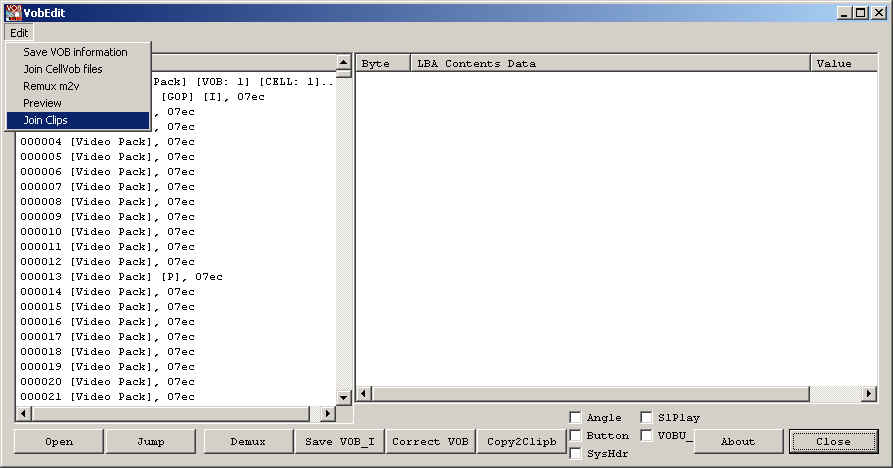
A filedialog will apear, where you have to specify a destination directory for the final VOB file-set:
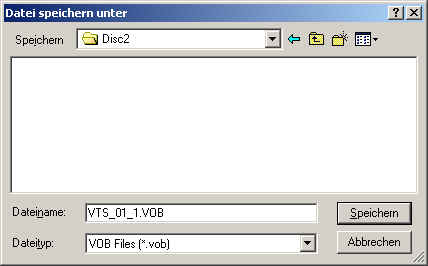
A second dialog will pop up, where you have to specify a
starting VOB-ID. Usually you will enter here a '1' to let the TitleSet start
with VOB-ID 1.
But if already have a TitleSet, and you want to create now a second, and later
you want to append it to the first one, then you should choose a higher VOB-ID
number.
But I'll explan that in detail later. So just enter here
now a 1:
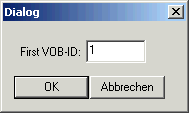
Joining begins now:
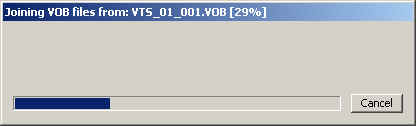
VobEdit is now looking for the first VOB-ID in the first VOB
file, and exchanges it against our First-VOB-ID that we've specified.
For every new VOB file, the VOB-ID gets increased by 1.
When this is finished, you will have a new VOB file: VTS_01_1.VOB, or if you have joined more files you will have a Title-Set from VTS_01_1.VOB - VTS_01_n.VOB.
Now just use IfoEdit to create new IFO files for this new Title-Set, and then you can burn this to DVD-R.
Using this method, you are also able to put a double sided
Movie-DVD to one DVD-R.
I'll give an example:
I have here the DVD 'Pretty Woman' which is splitted to Side A, and Side B.
| Side A containes: | Side B containes: |
| VTS_01_1.VOB VTS_01_2.VOB VTS_01_3.VOB VTS_01_4.VOB |
VTS_01_1.VOB VTS_01_2.VOB VTS_01_3.VOB |
We want to get it to one side. First you need the check out,
which is the last VOB-ID on side A.
So load VTS_01_4.VOB of side A into VobEdit, and scroll down to the last
Navigation Pack. The last VOB-ID in that case is VOB-ID Nr: 2
Okay, so the file VTS_01_1.VOB of side B must start with VOB-ID: 3
First rename the files of side B to the following order:
VTS_01_001.VOB
VTS_01_002.VOB
VTS_01_003.VOB
2. Open the first VOB file (VTS_01_001.VOB) with VobEdit, and choose the Menu: 'Edit -> Join Clips':
A filedialog
will apear, where you have to specify a destination directory for the final VOB
file-set. You better choose a new empty directory for that.
A second dialog will pop up, where you have to specify a starting VOB-ID.
This time we are using Nr: 3 :
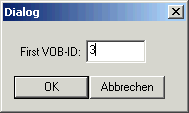
When the joining has finished, you will have a new set of VOB
files named:
VTS_01_1.VOB
VTS_01_2.VOB
VTS_01_3.VOB
Now you simply can rename them to:
VTS_01_5.VOB
VTS_01_6.VOB
VTS_01_7.VOB
and move them to the same directory that is containing the Side A files.
Now you just need to adjust the IFO file. You have got 2 options for that:
1: Let IfoEdit create new IFO files for this title-set and you're done.
2: Let IfoEdit correct the original IFO file with the new
vob-file information.
Since 7 VOB files are to large for a DVD-R, you will go to strip some streams
out anyway. In that case the original IFO file gets automaticaly updated by
IfoEdit.