Here's a
detailed example, how to create valid IFO files for the movie 'Final Fantasy
disc1'.
I'll take now only the first VOB file to show you the usage. It would work the
same for the whole movie.
Below you can see our VOB file. It's just one:
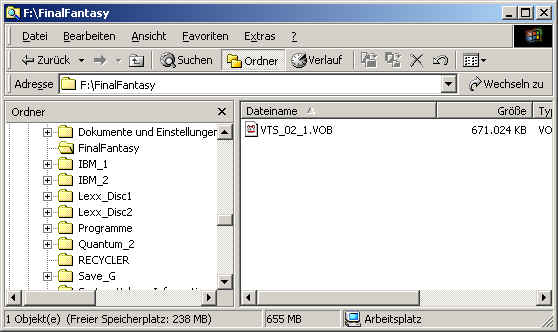
Start IfoEdit, and press the button 'Create IFOs':
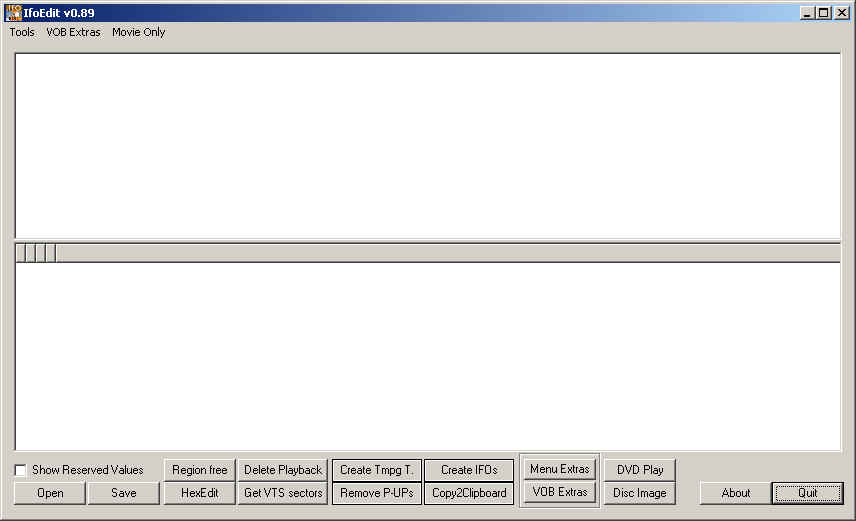
You will be prompted for the VOB file, you want to create the IFO files for. So specify our VOB file:
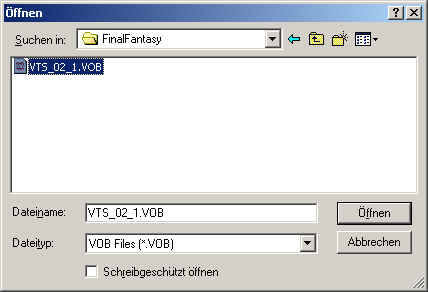
Now you will be prompted for a destination directory for the output IFO files. We take the same directory, and just press 'Save':
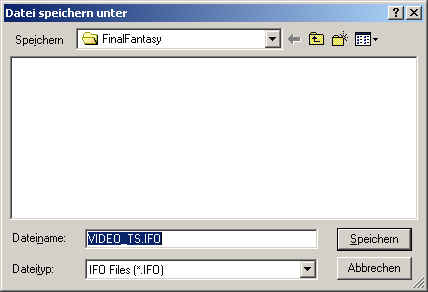
IfoEdit scans now the VOB file(s) and collects all IFO-releated information:
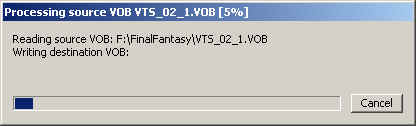
After it has finished collecting all needed information from the VOB file(s), it creates two new IFO files:
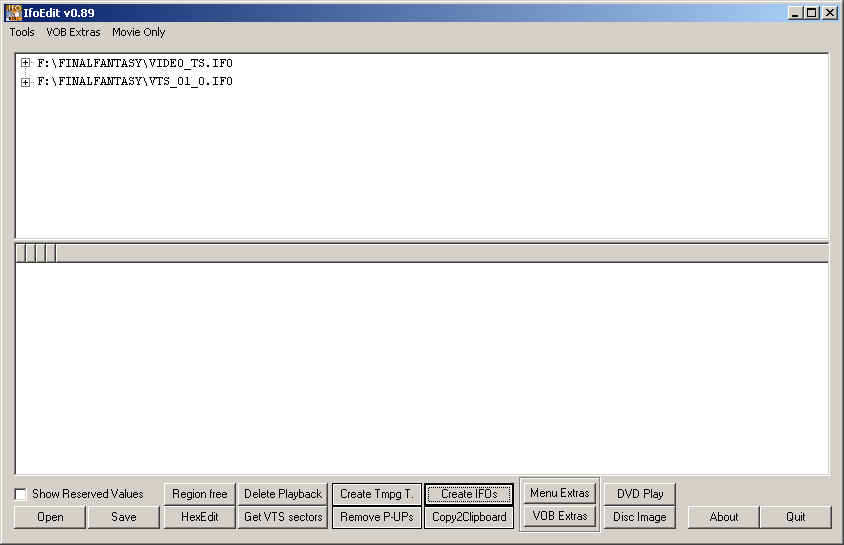
Now we need to do some little modifications. Click on VTS_01_0.IFO, and you will notice that the audio and subpicture attributes are not correct:
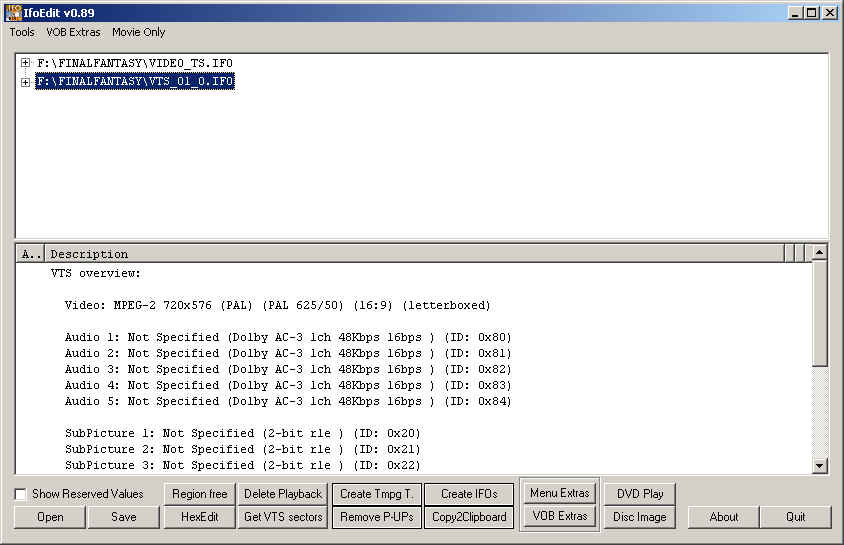
The channels of the AC-3 audio streams are all set to 1ch. We need to edit this. Go into the table VTSI_MAT and scroll down to the audio VTSTT attributes:
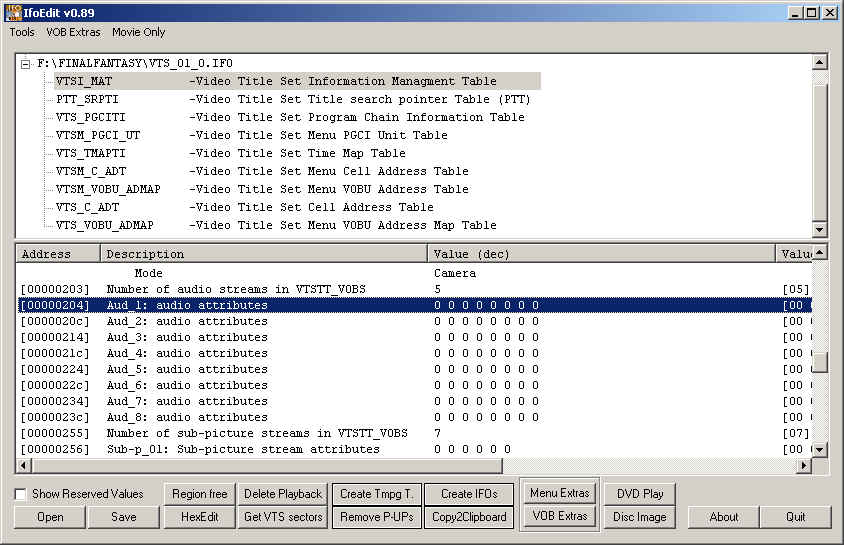
I know that
Audio stream 1 and 2 have 6 channels, and the other have 2 channels.
Double click the Aud_1 attributes and change the second hex-value to 05:
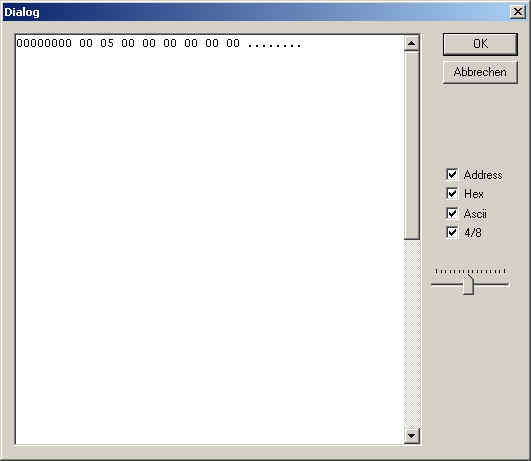
Repeat the same for the second audio attribute. For the 3.rd, 4.th and 5.th, we will put the value 01 in there:
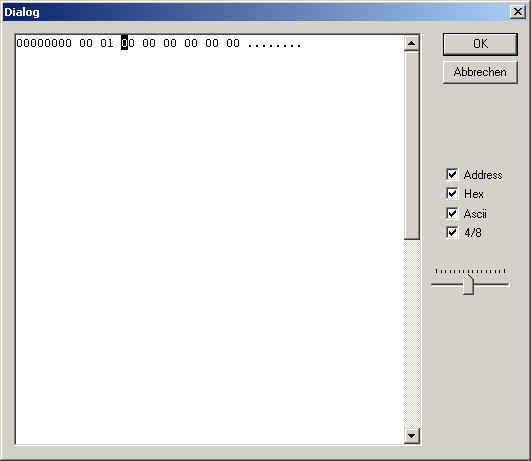
If you now go back to the VTS_Overview, you will see our audio attributes are now correct:
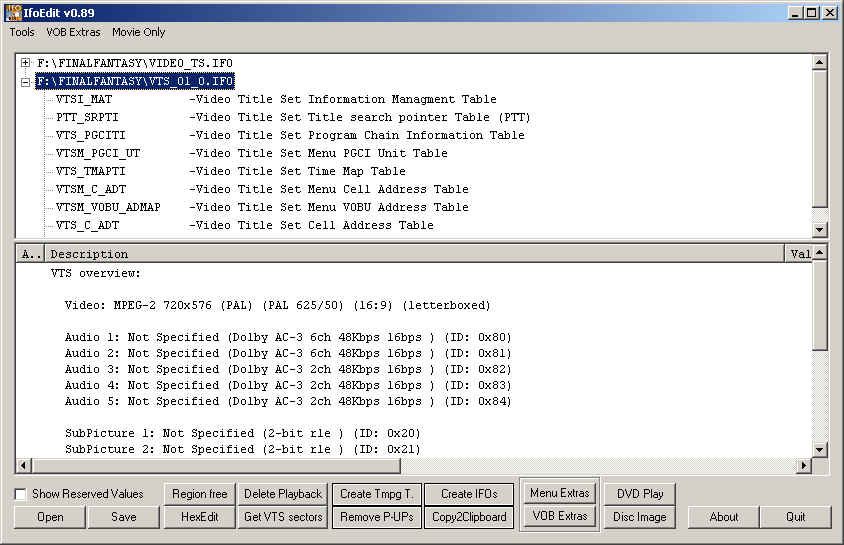
Done!
Save now your IFO file, and enjoy your movie.