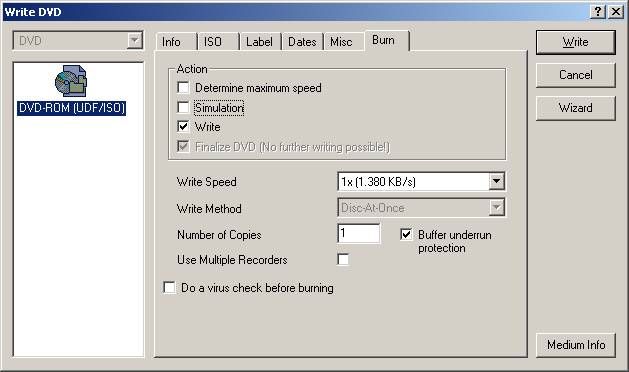After starting Nero, select from the Menu 'File - New':
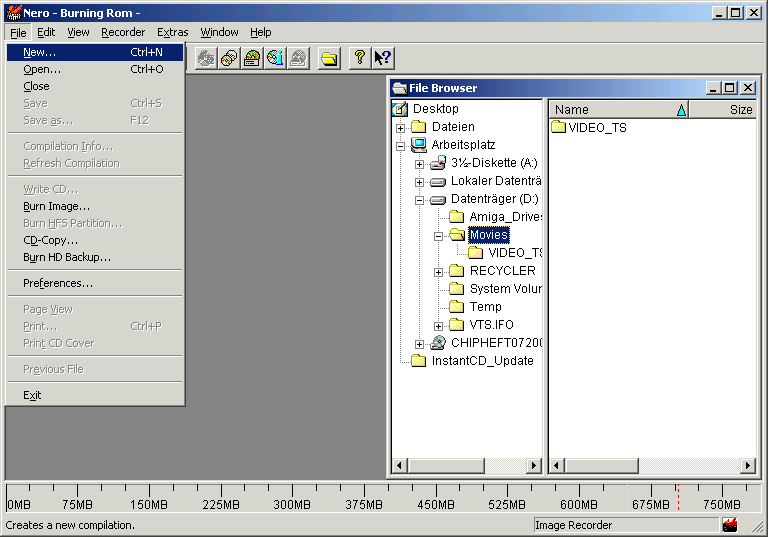
Choose to create a DVD-ROM (UDF/ISO) Project, and uncheck the 'Joilet' option:
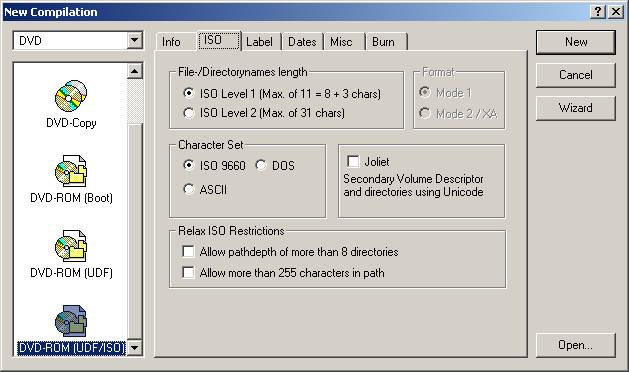
Change to the Label-Page and enter a label for you DVD-RW an press the button
'New':
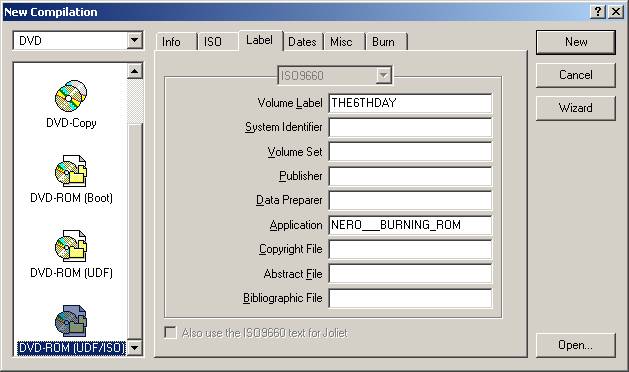
Drag your 'VIDEO_TS'
folder to your Project:
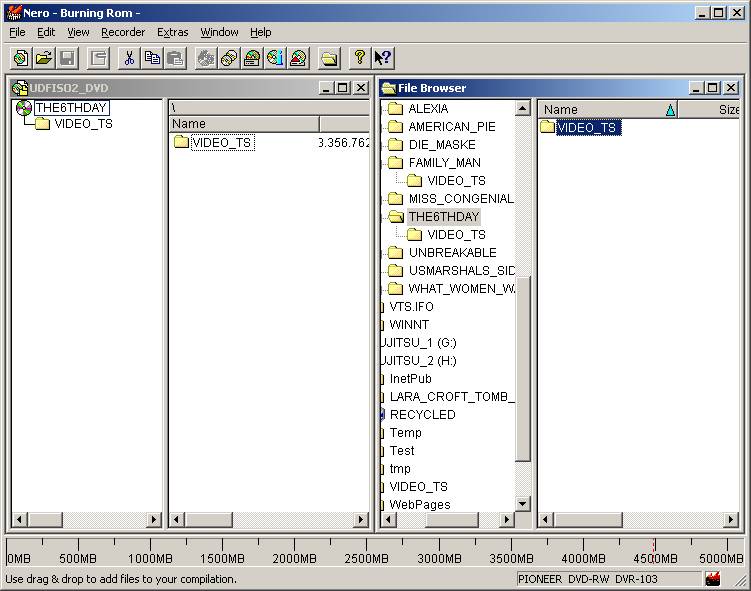
The folder 'VIDEO_TS' should contain the DVD files like in below picture:
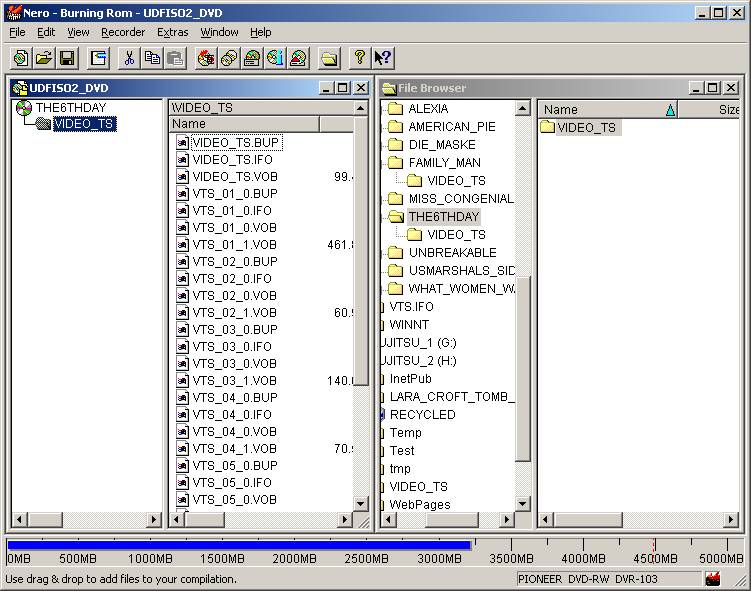
For compatiblity reasons, you might want to add an empty 'AUDIO_TS' folder:
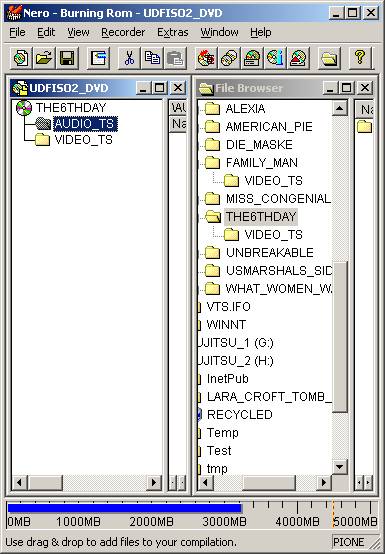
Now you are ready to start the burning process