There are two
methods doing this:
1. You can IfoEdit let calculate and correct all sector addresses automatically,
or
2. You can do it manualy.
1. Automatic correcting start sector addresses.
To let IfoEdit do this annoying stuff for you, open or restart
IfoEdit, and open any IFO file of your DVD you are going to burn.
It doesn't matter which IFO file you open.
Press: ![]() .
.
Now you'll get a decision to make. Would you like IfoEdit to
correct the sectors in all IFO files in that directory, then press 'Yes'. (This
is the usual use).
Or if you just want to check the sectors of the current loaded IFO file, then
press 'No'.
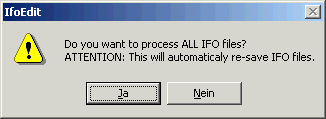
After pressing 'Yes', IfoEdit will load every IFO file, and
check the sector addresses.
If one or more are wrong, IfoEdit will show you which addresses have been
changed:
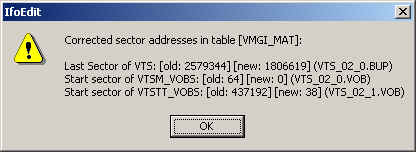
If no wrong sector address have been found, then IfoEdit does not re-save the IFO file.
For all case, just to make sure IfoEdit works correct, you should alway's restart IfoEdit before doing this 'Get VTS Sectors' thing.
2. Manual correcting start sector addresses.
Many users asked
me how to edit the sector addresses with IfoEdit. So here's a short descrition
how to do:
You change the starting sector with IFO-Edit in the 'VMG_PTT_SRPT -Video Manager
Title search pointer table' in the VIDEO_TS.IFO file.
In that table you can find the start sectors for ever title set.
Lets say your original DVD contains 6 titles, and your movie starts in title 6,
and you don't need the other titles, cause it contains only extras. So put just
following files on your copy of your DVD-R:
VIDEO_TS.IFO 24.576
VIDEO_TS.VOB 99.491.840
VIDEO_TS.BUP 24.576
VTS_01_0.IFO 26.624
VTS_01_0.VOB 34.816
VTS_01_0.BUP 26.624
VTS_06_0.IFO 92.160
VTS_06_0.VOB 114.831.360
VTS_06_1.VOB xxxxxxxxxxx
VTS_06_2.VOB xxxxxxxxxxx
VTS_06_x.VOB xxxxxxxxxxx
VTS_06_0.BUP 92.160
Now you have to calculate the start sector for VTS_06_0.IFO! To do so, add all
bytes together of the files that are in front of VTS_06_0.IFO. In this case that
will make 99629056 bytes for the files from VIDEO_TS.IFO till VTS_01_0.BUP.
Because one logical Sector is 2048 bytes, devide the 99629056 bytes with 2048,
and you will get the start sector 48647 for the file VTS_06_0.IFO.
Now edit the VIDEO_TS.IFO file with IfoEdit and set the correct start sector in
the following table:
'VMG_PTT_SRPT -Video Manager Title search pointer table'.
Search for the entry:
Title_x: Title Set Number(VTS#) (value = 6)
Now change for this 'Title_x' the start sector:
Title_x: Title Set starting Sector (new value = 48647)
Save the new IFO file, and copy it to VIDEO_TS.IFO and VIDEO_TS.BUP.
Then your own burned DVD-R should play in your DVD-standalone player correctly.